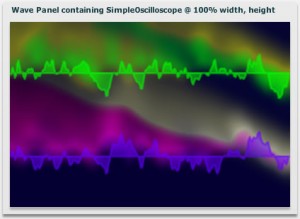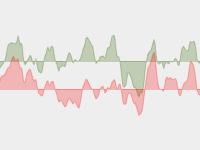(Edit: Of course this should have been titled Flash Builder 4)
One of the changes with Flash builder over previous Flex Builder products is in the help system. The help files are no-longer bundled and indexed by eclipse help. Instead a new help application is installed which attempts to combine the documentation with community content.
I must admit to not receiving this application particularly well in the first instance. However I have seen it develop over a number of weeks and as an AIR application it is expected to continue to develop independently of major product release cycles.
Since it is a new product, some rough edges can be expected. There is already a technote (cpsid_83103) relating to getting context-sensitive help working correctly in a fresh install of Flash Builder 4.
Randy Nielsen’s post on using the help client provides a good orientation for new users.
However I think there are some other things that system administrators at least (and users who backup their user-directories – particularly to the cloud) should be aware of…
1. The many names of adobe help
On a Mac it installs application “Adobe Help” into /Applications/Adobe. The main application window when running is titled “Adobe Community Help”. And you will see this application widely referred to in Adobe communications as CHC or Adobe Community Help Client. If you ever look for the preferences files for the application, you’ll find them in ~/Library/preferences/chc.xxxx.1 (where xxxx is a 40 digit hex number). Note: missing is the usual “com.adobe.” prefix.
2. Downloading the help files.
The help files need to be downloaded to your local system in order for the application to work. The current version of the application (3.0.0.400) only displays local content if the network is not available. Otherwise it always displays content from the web. This seems slightly wasteful and slow. Though we can expect an option to default to local content irrespective of network connectivity in future versions.
3. Help file size
You can manually control the downloads via Preferences>Updater settings then “Manage now”. This will show a table of help files, whether they are current or not and their size. The size however is slightly misleading. It refers to the zip file size and therefore the network bandwidth required to download the help package. Once unzipped however, the disk-space used is a considerably larger number. I find that the help packages for Fb4 and associated stuff expand to use 563Mb.
4. Where the help files are stored
On a mac the help files are expanded and stored in the user’s preferences folder. ~/Library/Preferences/chc.xxxx.1/Local Store/Help
To me this is not the right place to be storing such content. Help content is not preferences and is not necessary ‘per user’. Preferences are usually backed up. There is absolutely no need to be backing up this content – to do so is a waste of storage, network bandwidth and machine time. Once all Adobe products are integrated with CHC, the help folder will be considerably larger than my current 563Mb.
In summary
Adobe Help, Adobe Community Help Client (CHC), is currently in its infancy as an application, but will be soon in the hands of many, many users. As an AIR application, the development team have far more flexibility to make releases between major product cycles. I hope and believe that the points I highlight (and location of help files in particular) will be addressed in coming releases – they have all been submitted to the team – not just blogged here. However they are blogged here because I think storage suppliers could be in for a field day unless sys-admins are made aware, and add rules to their backup process to omit the help files.