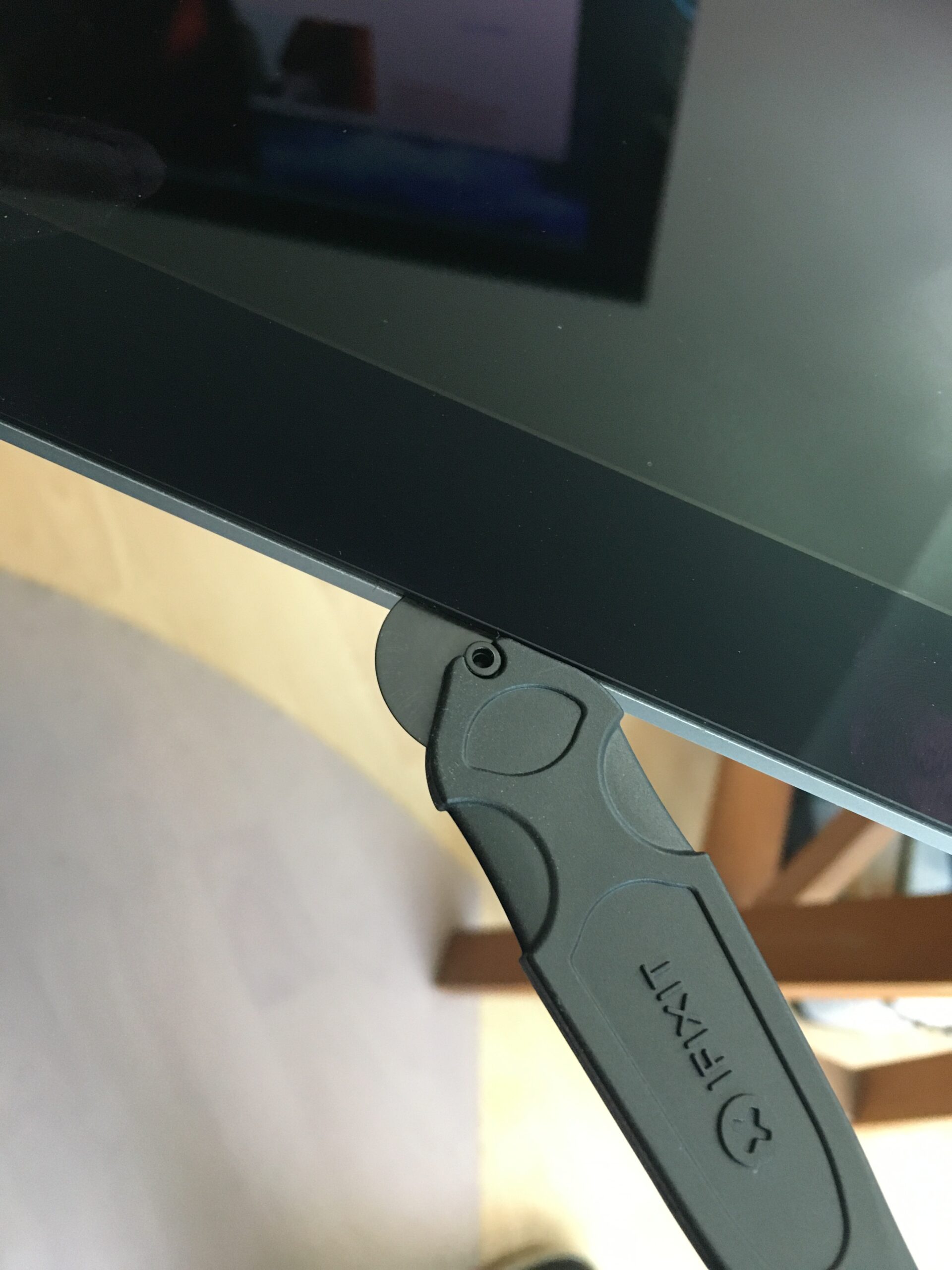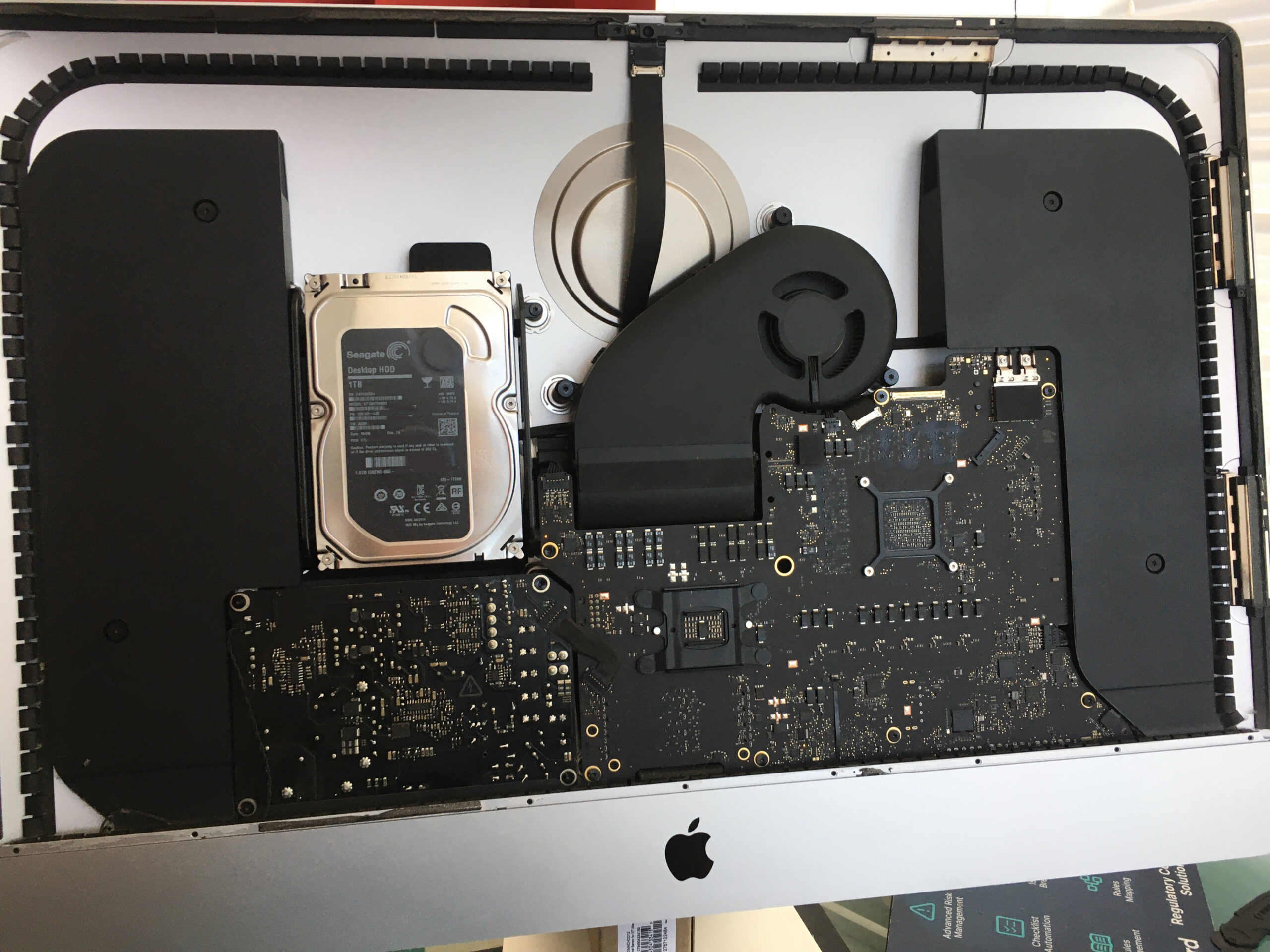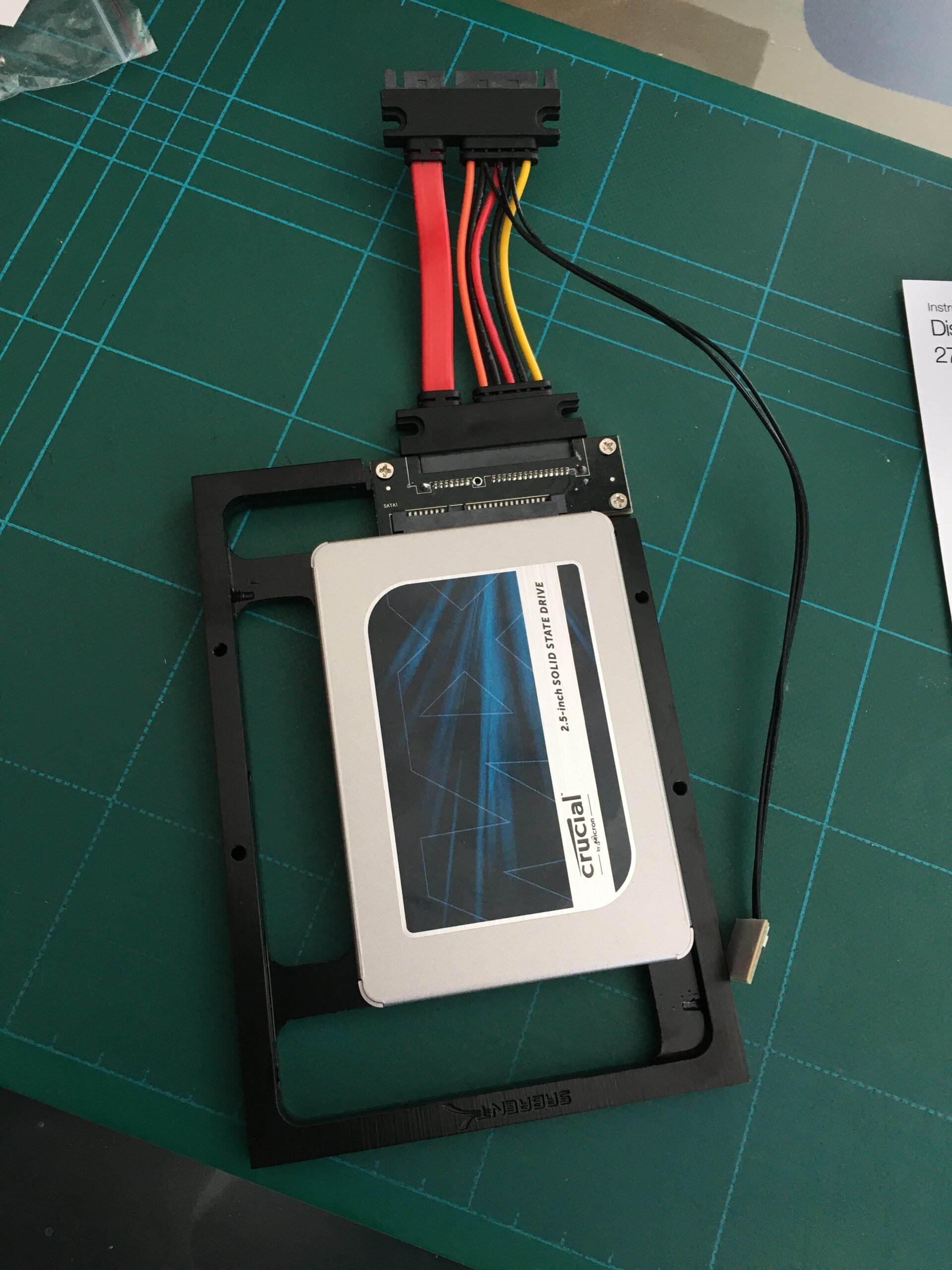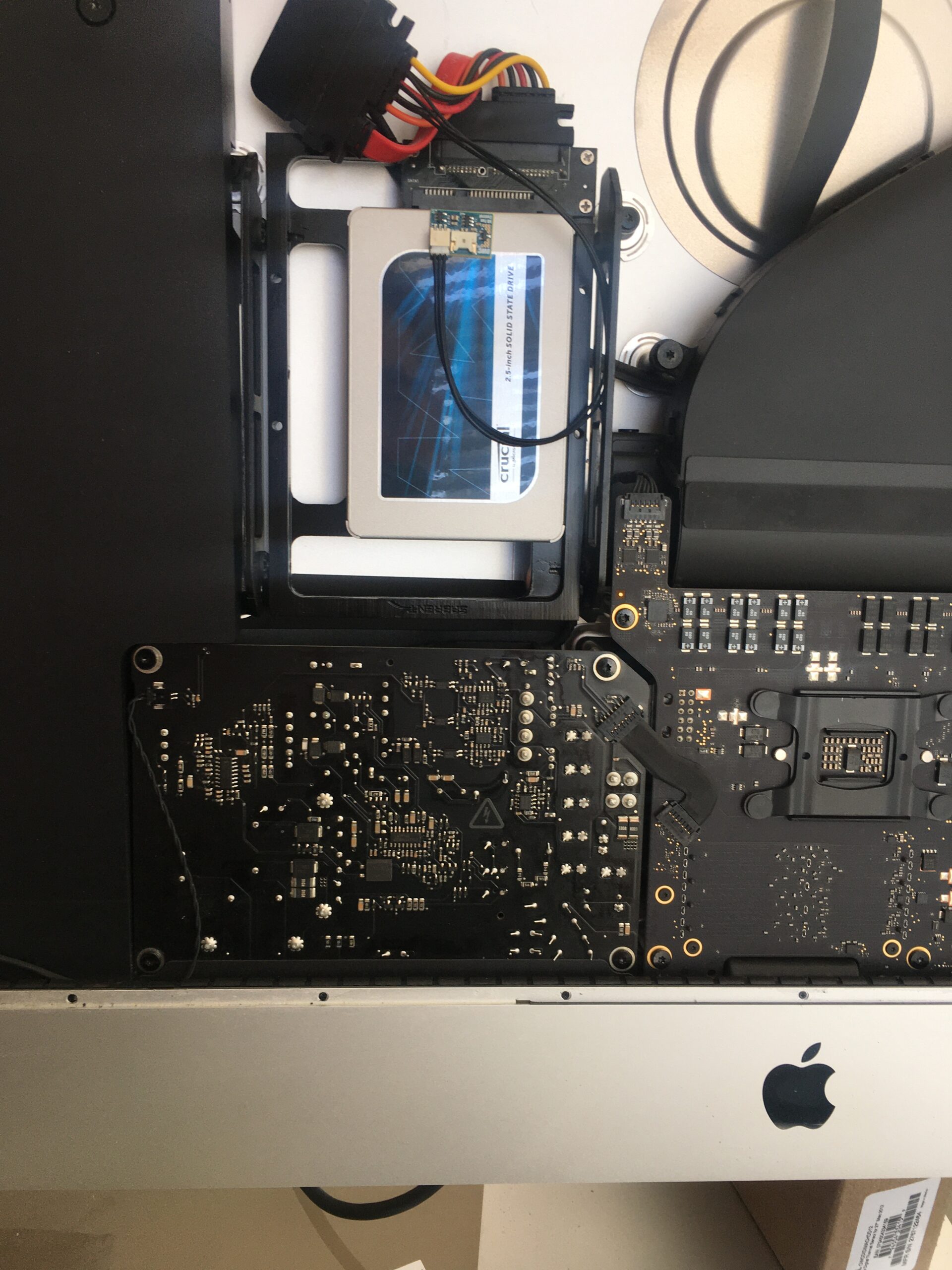Very long overdue. When I got hold of the iMac 5K, 27 inch, 2019, I was bargain hunting really. I like the large screen, I like that it was well discounted on the Apple Refurbished store, but I wasn’t over keen on the prospect of a fusion drive. Knowing that to replace it internally would mean removing the screen, I opted to wait until the warranty had expired. Far too long later, after suffering quite horrible slowness, and some system crashes (I am sure caused by the Fusion drive), it was time to do the switch.
As ever I researched via the many YouTube videos covering the subject, but opted for my own way.
First I got hold of the drive I intended to use (Crucial MX500 2TB SATA). This should do 560Mb/s. Not massively fast by today’s standards, but about 10* faster than the Fusion drive was achieving. A Sabrent ultra slim USB 3 enclosure was only around £10 so these two together, I essentially set the SSD up as a system drive:
- Format as a system drive – unfortunately it cannot be encrypted at this stage
- Install the system
- Turn on file vault – then migrating my home directory
- Use it as the system drive from now on
Immediately the speed increase is apparent. I used this configuration for a couple of months. However I really wanted rid of that fusion drive and bought the following parts, and with a free afternoon set about it.
- Sabrent 2.5″ SSD SATA to 3.5″ converter mounting kit
- iFixit Opening wheel
- OWC DIY bundle
- In-line Digital Thermal Sensor
- Glue strips
I am not convinced that the thermal sensor is strictly needed, but it would have been a real pain to find that it was having completed the instal.
The iFixit opening wheel felt flimsy, but did do the job, however it was nowhere near the quality of the iPhone 6s battery replacement kit. Once again, cleaning the residual glue from the frame was by far the most time-consuming aspect of this effort. But the most fiddly, and scary being the re-attachment of the screen cables far too short for my ‘ham fists’ to manipulate.
Having read some horror stories of the screen glue strips not being strong enough in some cases, I had opted for the well known OWC brand, rather than a much cheaper nameless product, and I also for the first 8 or 12 weeks used electrical tape to ensure there was no danger of the screen slipping off.