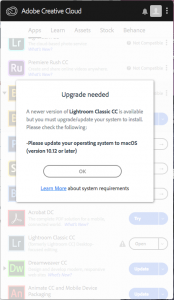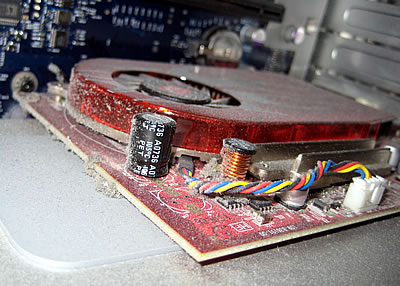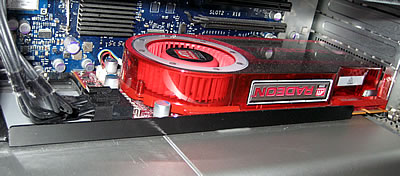As previously noted, my trusty Mac Pro Early 2008 has been end of life for some time. It entered Apple’s vintage and obsolete products list back in 2015 and the last supported Mac OS version is 10.11.6 dates from 2016. Over it’s time, filled with hard drives, memory upgrades and a replaced graphics card. Switching to SSD for the system drive in 2014 gave it a new spring of life. Still a decently speedy machine, but it kicks out some heat. Over recent years, 3rd party application updates have been dropping backwards compatibility so after 12 years use, it is time for something new.
While the iMac has been at “Don’t buy” status for some time on MacRumors, with the prospect of a 2020 iMac rumoured to have a substantial redesign. The 2019 MacBook Pro (or its expected 2020 update) having been much improved over the prior generation would have been an option, however the ‘Covid-19 lockdown‘ triggered the decision to act. With everyone home based, there is less reason pay a premium for a Mac Book Pro and having found a base configuration 2019 5K iMac on Apple’s Refurb store (≈£230 less than a non-refurb) seemed very good value in comparison.

Upgrading the memory to 24GB was quick and easy and inexpensive using the 16GB kit from Crucial and an inexpensive 2TB external drive serves as a TimeMachine backup drive.
The most painful part of the process was the time taken to encrypt the drives and to transfer data with the Migration assistant. I now have a fast machine which doesn’t blow heat into the room. The 5K screen looks great compared to the 12 year old 23 inch cinema display. I have no problem with the size of the bezel, it frames the screen from the background in my room. It will be a little bit more of an issue when I eventually add a second screen.
Having skipped four major OS versions to Catalina 10.15.4, I expected a lot of change. The increase in security permissions checking was a little annoying at first – but less annoying than a compromised system. I was looking forward to Dark Mode, but sadly I found that I don’t like it. The white on black text is too high contrast for me, and it presents a heavier font weight – making differing text styles less clear. Further, the Mac OS X application windows rely on a shadow rather than border chrome to define the edges. These shadows are ineffective as visual cues when everything is dark, so it is back to light mode for me. Being able to run current versions of XCode, Photoshop, XD and others, and the much improved quality and speed of video playback on the 5K screen are more than worth cost of this machine.
I’ll be continuing with my trusty Matias Tactile Pro 2 (used daily since 2006). I’ve never understood why anyone would choose to use laptop-style keyboards with a desktop. Apple hasn’t offered a decent keyboard since the Apple Extended Keyboard II.