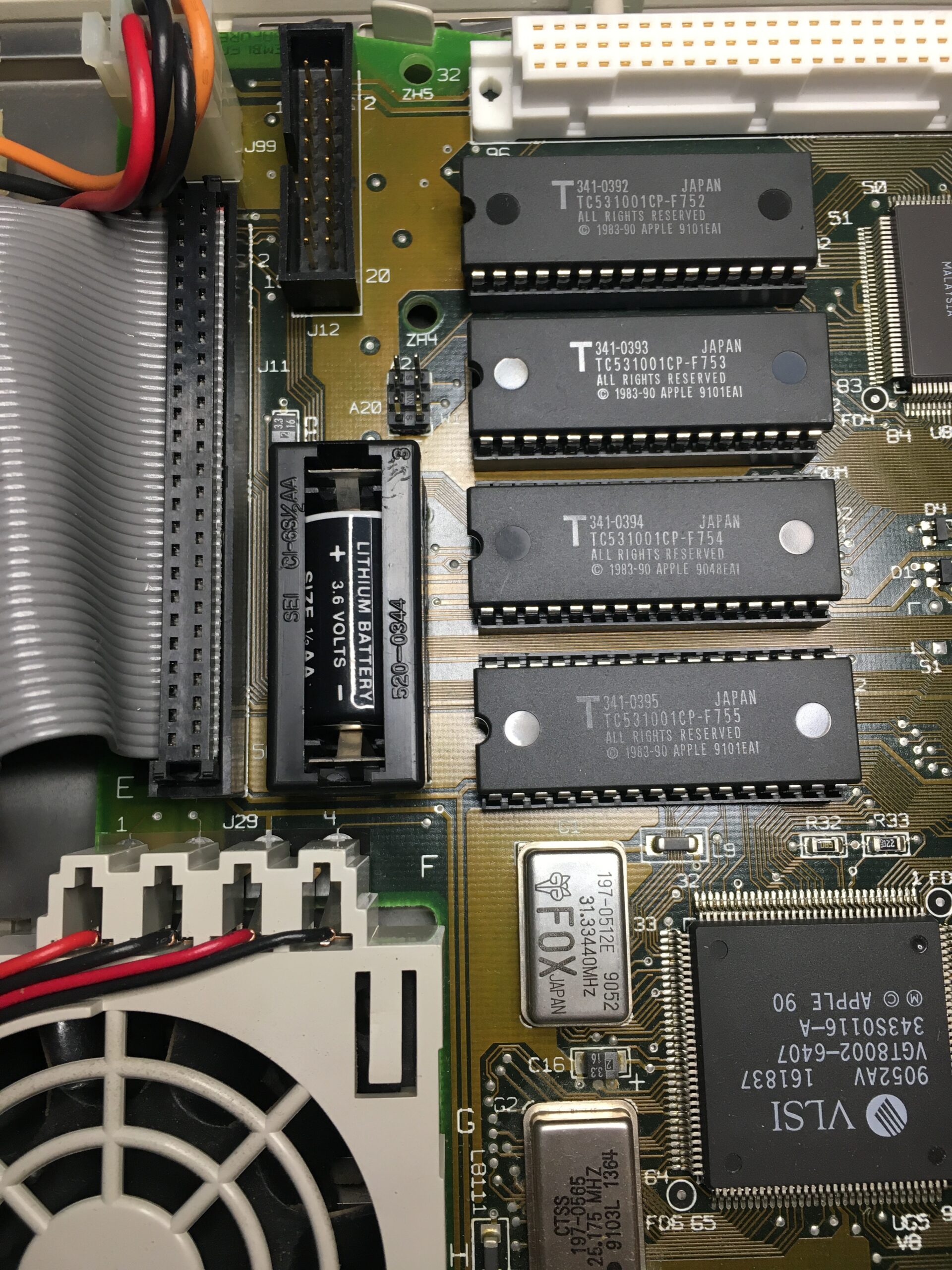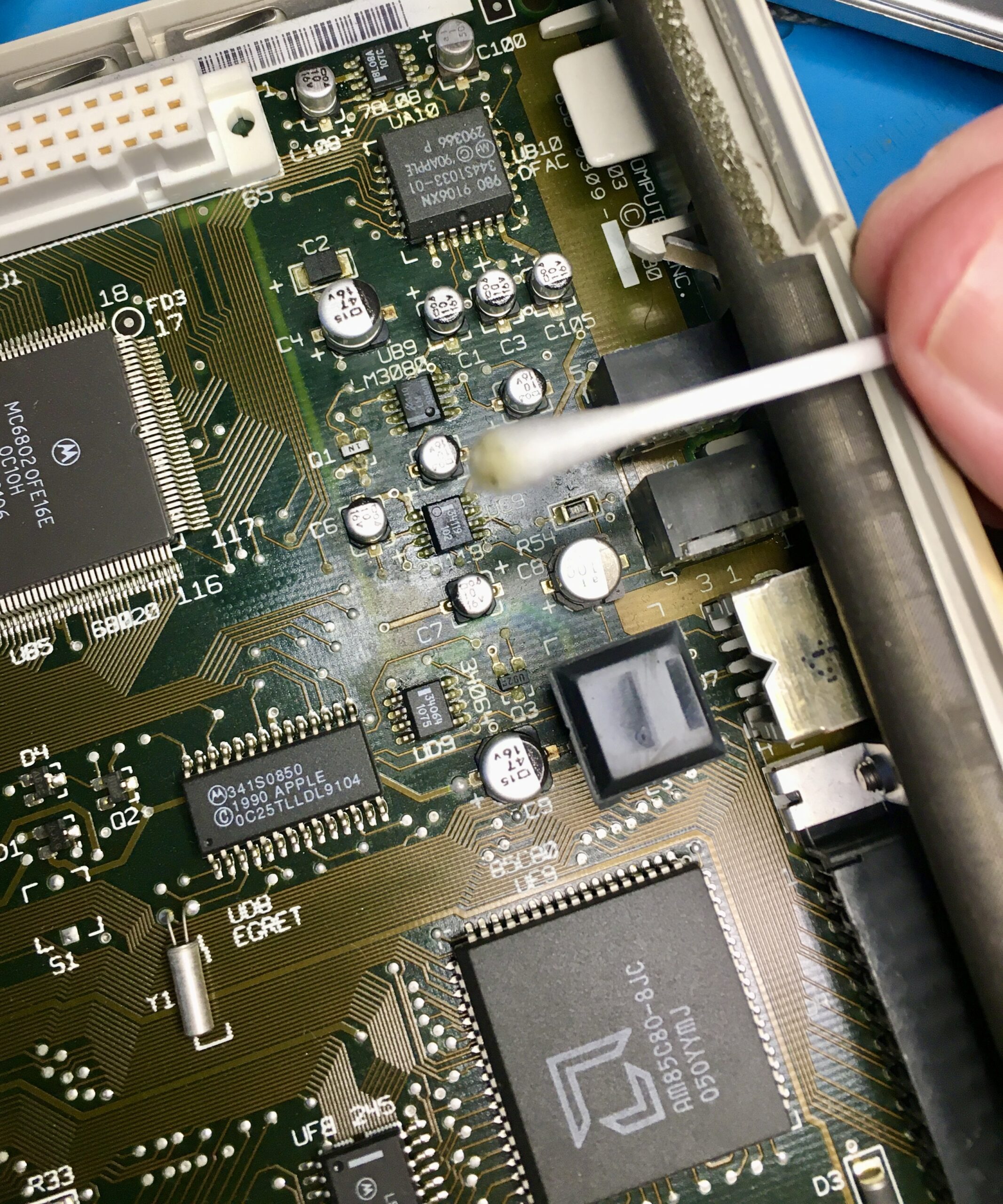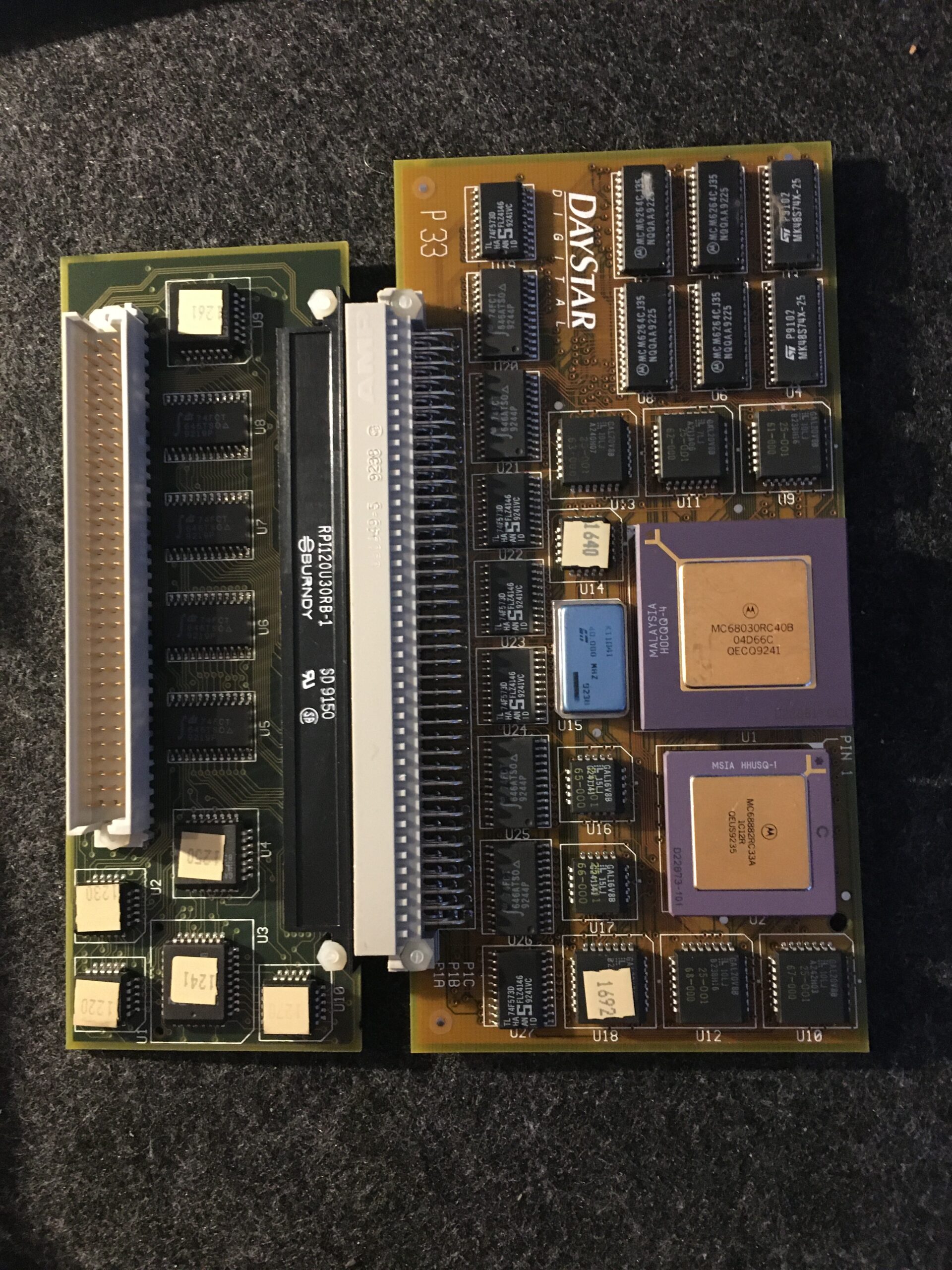My old Mac LC has a lot of sentimental value. My first Mac. The result of a major saving up exercise. Bought primarily for the final year of my Computer Science degree. I squeezed quite a long life out of it, with a DayStar accelerator card that I bought out in the States while attending the MacWorld Expo 1993 (and there is a story to that) but it has been in its original box for over 24 years.
I fully intend getting this machine going again, probably using a BlueSCSI or similar. But I had seen from the many retro-computing YouTubers varying levels of capacitor and battery leakage. So today was a quick inspection to see if it is similarly affected.
On first inspection, the battery looks ok. No sign of leakage, but quite flat, only able to deliver 41 mV as opposed to the 3.6V. If that’s a date code on the battery 11/89, I guess expecting any change remaining after 35 years was optimistic.
At a glance, there didn’t seem to be much problem near the caps. Although on closer inspection, it is clear that some of the component solder joints are matt with a green tinge – so, not so good. For now, I cleaned as best I can with isopropyl alcohol. The cotton swabs turning a horrible greenish colour kind of confirms the leakage. The board however does look in decent condition with the traces looking good.
Recapping is going to be vital I think before applying power back to the machine.
Additionally, it was also pretty sad to see how brown the casing had turned. It has spent a few years in a brightly sun-lit room before being boxed up, and is no-longer the nice light grey I remember. I’ll have to consider retro-brighting – but for me, this particular unit is a one-off. I don’t want to mess it up and I live in a flat – with no outdoor area for the sun part of the process, it is going to be a challenge.