Ted Patrick has been quite prolific of late at publishing little productivity hints and tips. I think this one from a couple of weeks ago is worth echoing and noting the workaround for the problem it raises on a Mac.
We are setting up Builder to launch the help pages into an external browser. The key advantage of which being that the code samples can then be copy/pasted. On a Mac there is a recognised bug in eclipse that if you choose Firefox as the external browser, and it is NOT your normal system default browser. Basically Eclipse attempts to launch a second instance of Firefox which will generate the “Only one copy of Firefox can be open at a time” dialogue…
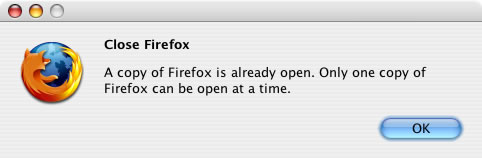
So to get around this, you have two options.
Option 1, if you have Firefox as your default browser for the entire system, simply choose “Default system Web browser” in the Eclipse preferences panel.
Option 2, if you want to keep something else set as your system default browser e.g. Safari, but would use Firefox for displaying Flex Builder help, you need to either edit or create a new external browser entry using a command structure as per comment 5 on the eclipse bug sheet. Essentially the following settings work…
- Location: /usr/bin/open
- Parameters: -a firefox %URL%
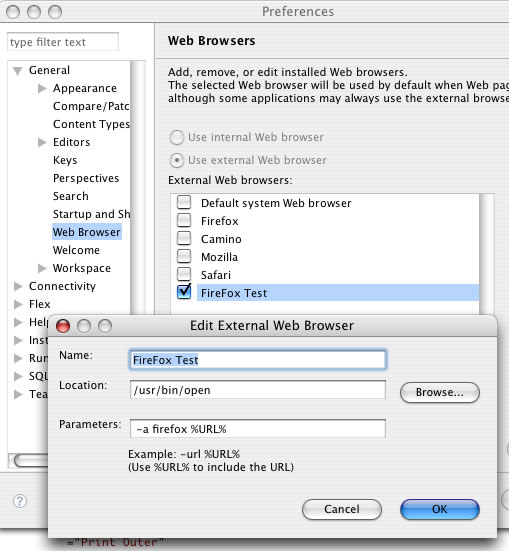
Thanks Paul,
Just test driving my shiny new MBP and its driving me crazy with the ‘only one copy of firefox …’ and opening a new window everytime I hit debug. Been hacking about with about:config but your fix was just the ticket.