I’ve just been driven up the wall trying to find the Gradient Transform tool. 🙁 Most of my work in the IDE is arranging libraries of assets supplied by others, for coding. So for drawing I am a newbie.
I needed to make my own block with a gradient. I knew there was a tool for modifying one once created, but I couldn’t see it in the tool panel, I couldn’t find an option for it in the Modify menu, and the Help page simply referred to it in the Tools panel.
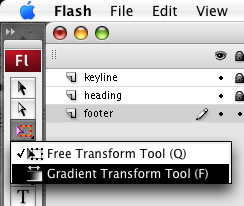
I eventually found it hidden behind the Free Transform tool : you have to click-hold Free Transform to reveal the Gradient Tool. I still haven’t found it in the menu hierarchy. I have posted comment to livedocs, but thought it worth posting here in the meantime.
Thank you. I’ve been scratching my head about this too.
Many thanks! I could have been looking for it for hours…
It seems I’m not the only dumb CS3 user around.
Is it just me or the newest CS3 family comes along with more than its fair share of irritating misplacements of this kind? I mean, isn’t the gradient tool supposed to be placed with the paint bucket?
Why do I need more clicks now that I used to to perform the same task?
What’s wrong with these people now?
@rafa : not sure I like the implications of your opening remark! But hopefully you feel better having got all that off your chest 😉
I have been looking for this tool for like an hour. I have CS3 Web Premium on a Windows machine and when i use Photoshop i right click to reveal the other tools that are grouped under the same tool option. Now starting to use Flash i tried the same thing and it didnt work i would have never thought of click-holding to reveal the other tools, after all it is a Windows machine (right click happy) not a Mac.
Thank you, now I just feel stupid.
Thanks, very helpful. These UI annoyances show up surprisingly frequently in Flash Pro… at least Adobe were generous with the shortcut keys.
thanks buddy. i have been searchig for 2 hrs and searched it in help file even but it didnt show that exact location and how to access it….den thought 2 go for net
ur first link made it clear so thanks alot
yeah. thanks a lot for that. i couldnt find it either!!
Thanks man, you saved me from going up the wall, too. I sometimes don’t believe it how un-intuitive Flash can be.
i as wondering about this to
Thanks for that – you would think Adobe would put that in the help manual.
[…] has to defiend in the Color Mixer, select: Window – Color, then applied to the new shape. See Flash CS3 : finding the gradient transform tool and Working With Gradients in Flash CS3 for more Gradient help. With quite a bit of fiddly work the […]
thanks. two years of looking and I finally found it.
thanks. I’ve been looking for that bloody tool since 1972.