If you are used to double-hitting the tab key after setting the marquee width, in order to then edit the height, then you are fine. You still need to do the same in CS4 beta.
My earlier rant on this : a little fireworks CS3 bug.
If you are used to double-hitting the tab key after setting the marquee width, in order to then edit the height, then you are fine. You still need to do the same in CS4 beta.
My earlier rant on this : a little fireworks CS3 bug.
A busy few weeks starting tonight:
I’ve just been working on an small piece of pure ActionScript3. Essentially the migrating from the large horrible Twitter Widget that I had in the right column, to the text-only representation now overlayed on the header image above.
I use SWFObject to embed the SWF in the page. I set the dimensions of the SWF to 780×45. Within the main function of the SWF I prevent the stage from scaling and set it to align top left. I then use the stage.stageWidth and stage.stageHeight properties to draw a semitransparent background within which to position a TextField then trot-off to get the Twitter feed.
All is well on Safari and Firefox. But when I test on Internet Explorer 6, strange things happen. The first time a page loads, it displays ok. But reload the page, or navigate to another within the blog where the SWF is loaded from cache, and the layout is quite messed up. Testing showed that this is because the stage’s stageHeight and stageWidth are returning value 0 in this circumstance. Further testing shows that although the stage’s initial size is 0x0, it does get resized at some point.
The solution I’ve implemented is to listen for and handle resize events. Mildly frustrating as I didn’t plan on dealing with resize. The only reason my application is structured like this is to allow the SWF to adapt to the dimensions set via SWFObject. Not to allow the SWF fluid resizing through it’s life.
Simply moving the positioning code to the resize handler solved the ie6 problem, but for the other browsers that render at the correct size from the off, no resize event fires. So from our main function we have to put a manual call in to the resize handler (with null as the argument), and then only modify positioning if the stage dimensions are something other than 0x0.
The makers of StarCraft need have no fear, but I finally got around to implementing my first Flash based game. A simple retro tennis style game, built as a brand building exercise and integrated by my client into a Facebook application.
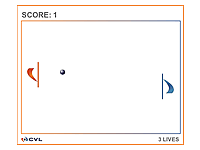
This was a fun project to work on and programme. To initially build a pure AS3 application, and to later integrate that with Flash CS3 when the real graphics were ready.
It was also an exercise in use of MVC. Since we did not use PureMVC nor any other other framework, using this pattern loaded the initial development with some seemingly onerous complexity. However the time invested later paid off in allowing easy adaptation of that game engine to the various graphics and controllers tried through testing.
Some links:
I’ve just been driven up the wall trying to find the Gradient Transform tool. 🙁 Most of my work in the IDE is arranging libraries of assets supplied by others, for coding. So for drawing I am a newbie.
I needed to make my own block with a gradient. I knew there was a tool for modifying one once created, but I couldn’t see it in the tool panel, I couldn’t find an option for it in the Modify menu, and the Help page simply referred to it in the Tools panel.
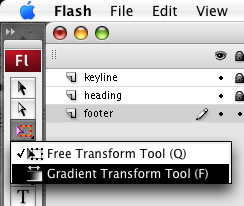
I eventually found it hidden behind the Free Transform tool : you have to click-hold Free Transform to reveal the Gradient Tool. I still haven’t found it in the menu hierarchy. I have posted comment to livedocs, but thought it worth posting here in the meantime.
I have a small AS3 project where I need to keep the SWF quite small. I really want to use the Flex Builder environment to do the coding, and ultimately produce a target or targets suitable for inclusion both in Flash and/or Flex projects.
Two very helpful posts of the last couple of days with respect to setting up a suitable environment:
Well in my opinion incorrect user-interface behaviour rather than a bug. I just used Adobe’s report a bug form, but ironically my Safari crashed when I hit the submit button, so I’ve currently got no idea if this went forward.
The issue concerned is not new and not really a big deal, but I just had to process a pile of images and it bit me so many times I had to get it out of my system by writing about it…
The interpretation of the tab key within the properties panel for certain selected tools is in my opinion incorrect and is inconsistent with established convention.
Example 1: Marquee tool selected:
1. Set the style to Fixed Ratio or Fixed size
2. Double-click the marquee width property
3. Type with desired width.
4. Hit tab
At this point I’d expect the focus to tab across to the Marquee height property. But it doesn’t. It sets the focus on the marquee width property and selects it. I need to hit Tab a second time to get to the height property.
I’ve been caught by this so many times. It is impossible to learn to accommodate to this odd behaviour because in every other application I have ever used, tab takes focus to the next input field.
Example 2 : Eraser tool selected:
This shows more clearly the logic which has been implemented.
1. Double-click the value of the Size property
2. Type a new value
3. Hit tab
Again, instead of tabbing to the next input field (Edge) the focus remains at the Size property – value selected.
4. Double-click the Edge property
5. Type a new value
6. Hit tab
At this point instead of tabbing to the next field (Opacity), you tab back to the Size property!
In summary, it seems the implemented behaviour is that the first use of tab within a field-set of the properties panel always tabs to the first item of that field-set, the tab sequence is thereafter obeyed until you leave the field-set. I feel the behaviour should always be to tab from the current field to the next.
I’m a programmer rather than graphics dude and I use Fireworks infrequently. So many times I’ve typed a width, tab, then a height only to find I’ve just overwritten the width with the height – no big deal – but a tad annoying!
I don’t have my hands on it yet. I do have it on pre-order. Although at time of writing, Amazon is still showing it as ‘not yet published’, today is the official publish date. If it’s predecessors are anything to go by, this really will be the one book any ActionScript programmer should always have to hand. For more information and samples, check the author’s blog.
Update: Must be in high demand! Going to have to wait until at least 11th July 2007 for my copy.
Update (14 July 2007): my new “Estimated arrival date: 25/07/07 – 30/07/07” from Amazon.
I really didn’t want to write this post. Much of my time is used advocating Adobe tools and technologies to colleagues and clients. I’d rather be exploring and blogging on the integration of work-flow of CS3 and Flex. But after exchanging with Adobe UK License Support, something in the order 28 emails since 26 April, and following a brief 30 days of the free trials, I am now unable to use CS3 Web Standard until Adobe gets around to sending me the installation media.
UPDATE: Resolved 22-June-2007
In the MacroMedia days I was signed up to DevNet. Expensive. But a key benefit to me was the immediate availability of new product versions and serial numbers. When DevNet was discontinued I followed the advice in the discontinuation email at the time, to purchase a 24 month MVLP subscription. This purchase was made in January 2006 – right in the middle of the transition to Adobe – which probably caused the first couple of problems.
In January of this year whilst in the process of purchasing Flex Builder 2 I made a couple of approaches to UK Licensing
To the first point, I was invited to contact “Adobe Local Office for Enterprise Customers”. It became clear that the lead time to fulfilment was going to be too long so I eventually purchased Flex Builder through the Adobe UK On-line store – expensive but quick. To the second point I simply received the reassurance “Please be informed that as long as your maintenance is valid when the new version will come out ,you will receive the free upgrade automatically.”. This turns out to be a standard fob-off reply and is not based on the information of my original question.
As the release of CS3 was imminent, I had seen forum messages of other developers who had been migrated to AOO (begrudgingly), and had received email notifications with respect to CS3. Neither of these had happened for me so I contacted License Support UK again. The alarm bells rang with this part of the reply: “Since July 2006, all M.V.L.P client information has started to migrate into a Adobe Domain. Thus, I have searched and I cannot seem to find this maintenance agreement.”. Yet the rest of the email seemed to reassure me that “The account will automatically receive the upgrade information and media.”. However the fact the agreement couldn’t be found suggested to me that nothing would happen automatically, and I had to insist that some investigation take place and supplied all my certificate information.
“These details pretain to a Normal license protocol.” The suggestion here seemed to be that the MVLP certificate did not entitle me to upgrades. Somewhat confusing as it was for that reason it was purchased – I already had the rights to use Studio 8, I didn’t need MVLP to continue using it. I was invited to scan and send the certificate for further research – and did so.
Responses had been quite quick so far. At this point the ‘question’ was escelated to something called “L3 licensing”. The response from which requested details of the reseller and the invoice. Ironic, as this had been purchased directly from Adobe / Macromedia – no reseller.
A week passed with no word, so I sent a nudge. The reply “Please be informed that we received your email and we re-escalate your request to the local office,we will contact you as soon as we will have an answer.”
Six days later I nudge again. The reply : “I apologize for any convenience this matter may have caused you but I’m still waiting for an answer, your issue has already been escalated from the Local office to the Licensing team and as soon i will have an answer I will contact you by email or by phone.”
Another week passes. I nudge again – rather more forcefully. But the reply looks familiar: “Your request has already been escalated from the Adobe Local office to the Licensing team and we are still waiting for a response, I will re-escalate your complaint and I will contact you as soon as I will have an answer.”
Without announcement, on the same day at 10:22pm I received login details to the licensing site. However upon logging in my account contained nothing. No certificate. No license. No products. No serial numbers. No downloads – nothing.
I gave it a few days and checked again – no change. Time to send another nudge. The reply: “The order has been place under a wrong account number that’s why you can’t see anything. I asked if we can send the certificates that contains the serial number to your adress email and if we can send you free install CD. I am waiting for an answer, and we will contact you as soon as possible once a solution has been found.”
So, waiting again!
It is clear that UK License support do not have authority to act and are continually waiting on some other authority at each step of the process.
Another 5 days and I nudge again, 1 day short of the expiry of my trial period on CS3 products.
By return, I had received the certificate via email. Followed by a message : “… and also we escalate your request to claim the media coupon codes.”
I was hopeful, but despite the invitation on the Flash CS3 “Software Setup” dialogue to enter the serial number on my Adobe Open Options license, the serial number is rejected.
More days have passed. Apparently “its not possible to use a volume license serial number on your trial versions. Converting Trial Product to TLP or CLP Volume Licenses: Customers must uninstall the trial version and install the software using the correct media.”
And guess what? : “There was an error with the media coupon codes and the local office working with your issue”
As I write this, I am waiting and fuming. I have been given no time frame during which in which I can expect fulfilment. There is a limit as to how long I can delay my work. If it comes to it I will have to go to a shop and buy it all again – can you imagine the anger that will brew up.
Frankly the people who have dealt with my emails have been curtious at every stage. However it appears to me that they are not empowered, and are probably inhibited by the processes implemented within Adobe. This goes on to enforce my opinion of Adobe’s split personality where the tool development, product evangelisation and support from the technical side of the business is second to none. But on the business side, the pricing, licensing policy and procedures are something of a let-down with plenty of room for improvement. It is particularly galling that one of the reasons given for inflated pricing outside the US, is the cost of locally employed personnel.
I have asked on a number of occasions for the contact details of a senior manager to whom I can raise my concerns. So far that information has been omitted from any replies so I gave up and blogged here to get it off my chest.
I haven’t seen many similar complaints out there. Is my case a one-off? This has been my first experience of Adobe Volume Licensing. Should I try to get out and back to standard methods of software purchasing?
I write this one day short of 7 weeks since the start my communication on this. Who knows when it will end? I’ll post an update here when there is final resolution.
UPDATE: Looks like I’m not the only one suffering, check this on the Adobe user to user forum. – How do Adobe expect their customers to be in any way satisfied with this crappy process? There really does seem to be no-one in-charge.
UPDATE (22 June 2007): As I write this, I’ve just done a 2 hour round trip to collect the package from UPS. I missed the first delivery attempt – I didn’t know the package had shipped. Stayed in all day for the second delivery attempt, but somehow between the first and the second the delivery address got messed up on the parcel – so it went back to the depot. (This whole process is jinxed). Now to see what’s in it and if it works. Note: my “Easy to use” licensing service lets me log-in – but then contains no menus, no options, nothing!
UPDATE (22 June 2007): It works! I used the Adobe Uninstaller utility to remove the trial versions of CS3 products then installed from the supplied media. Entered the serial number once. And we are in action for all the apps. What a relief. The whole process took 8 weeks. (Admittedly the last 4 days was due to messing about with the courier). If I added up the chargeable time I wasted in this process, it would have been more efficient – as well as more convenient – to have thrown away the old license and bought the software afresh. Reliance on this as a business model is not something I would recommend to Adobe. I guess mine was a special case? But it has revealed weakness after weakness and failure after failure in the system. Adobe – you need a trouble-shooter! Seriously! When you have a case that doesn’t fit the normal process, you need a human to cut through the normal red tape.
The remaining residual problem, is that I now have two accounts on the Adobe Worldwide Licensing site. On one account I can log-in, see all the controls, but not find my certificate or any other content. On the second account I can log-in, but once there, none of the menus are available. I can’t do anything other than log-out again! Fortunately the certificate was emailed to me a couple of weeks ago.
I dread having to deal with AOO licensing in future.
Update (10 July 2007): My account on the Adobe Worldwide Licensing site is finally fixed.