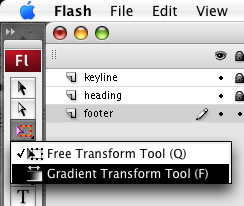I know – I’m turning into Victor Meldrew. I can’t seem to help it. Should Adobe sort out the current licensing and pricing nightmare I’m going through, I’m sure I will become more chilled.
While others have been hung up on the new icons, personally I have no issue with them. They remind me of Rowntrees Tooty Frooties – which is not a bad thing! My issues (admittedly minor) are with some of the work on the new user interface.
I can appreciate the general investment in improving the UI. However I find some of the additions odd, and on my system some seem poorly implemented?
1. Introduction of Windows style controls on the Mac.
Most of the palettes introduce a collapse control (-) and close control (x) in the top right-hand corner. Mac convention is for the close control to be top left control and in both cases I think aqua controls and positioning would have been better – more consistent with other (non Adobe) applications.
I also find it strange that most palettes introduce this new arrangement, but other ‘windows’ retain the standard Mac behaviour (e.g. document windows and the control window). Mixing it up in this way just feels odd.


2. Palette drag
When dragging a palette, it will go semi-transparent. Potentially useful – being able to see what will be covered up before dropping the palette into position. This is also part of the softening of the UI and should enrich the user experience. But on my system, when the mouse is released, the palette disappears briefly before being re-drawn opaque. This ‘flicker’ when a palette is released is plain ugly and detracts hugely from the user-experience. Until it is fixed I would have rather not bother with semi-transparent efforts.
I guess this might be an issue with my system being quite old? (Mac G4 Dual 1GHz Mirror).
3. Welcome panel links to the Adobe site are not working as intended
I think this is just an issue of the Adobe site not having been updated to service the links. You’ll find that from the Flash Welcome window, clicking on either “Getting started ››” or “New features ››” simply dumps the user at the flash product page. The problem seems to be server-side. The pages which flash attempts to take you to, simply re-direct back to the product page.
We fare slightly better with “Resources ››”. However most of the content on that page is written for FlashMX 2004 or Flash 8. I think by now there should be some CS3 articles on there.
Hopefully that’s the end of today’s grumpiness. Although I just read the SaveAs Gotcha written up by Aral. 🙁