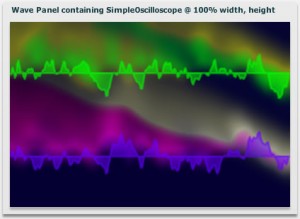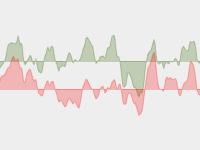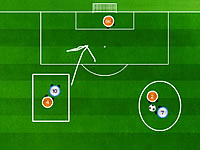The documentation is correct, so i have no excuse, but I didn’t initially read much beyond the signature of the constructor…
public function BitmapData(width:int, height:int, transparent:Boolean = true, fillColor:uint = 0xFFFFFFFF)
I needed a transparent bitmap. Reading the default “transparent:Boolean = true”, I assumed by simply supplying width and height, a transparent bitmap is what I would get. Not so! I got a white rectangle. The reason being, that the default fill colour is 100% white. (The first pair of FFs representing the alpha in ARGB).
At first it would seem slightly unintuitive for the second default to conflict with the first, until one realises that the ‘transparent’ flag is there to indicate whether the object will support transparency or not. Not to state that it should be initially created transparent. Supporting transparency increases data size from 24 bits per pixel to 32 bits per pixel.
So what i should have done :
bmd = new BitmapData( width, height, true, 0 );